Do you want to be an instant hit at your next social gathering? Dazzle your friends with these nifty tricks and you will be the most popular guest at your next party.
1. Invert your colors for nighttime viewing ease.Go to Settings > General > Accessibility and the third option down in the first category of VISION should be Invert Colors. Simply slide to ON and voilà.

2. This one is specific to iPad, it’s a keyboard trick that can save you time and make it easier to push out messages from your trusty device. Simply swipe two fingers across the keyboard and it will split. You can even dock the keyboard halves in different places.
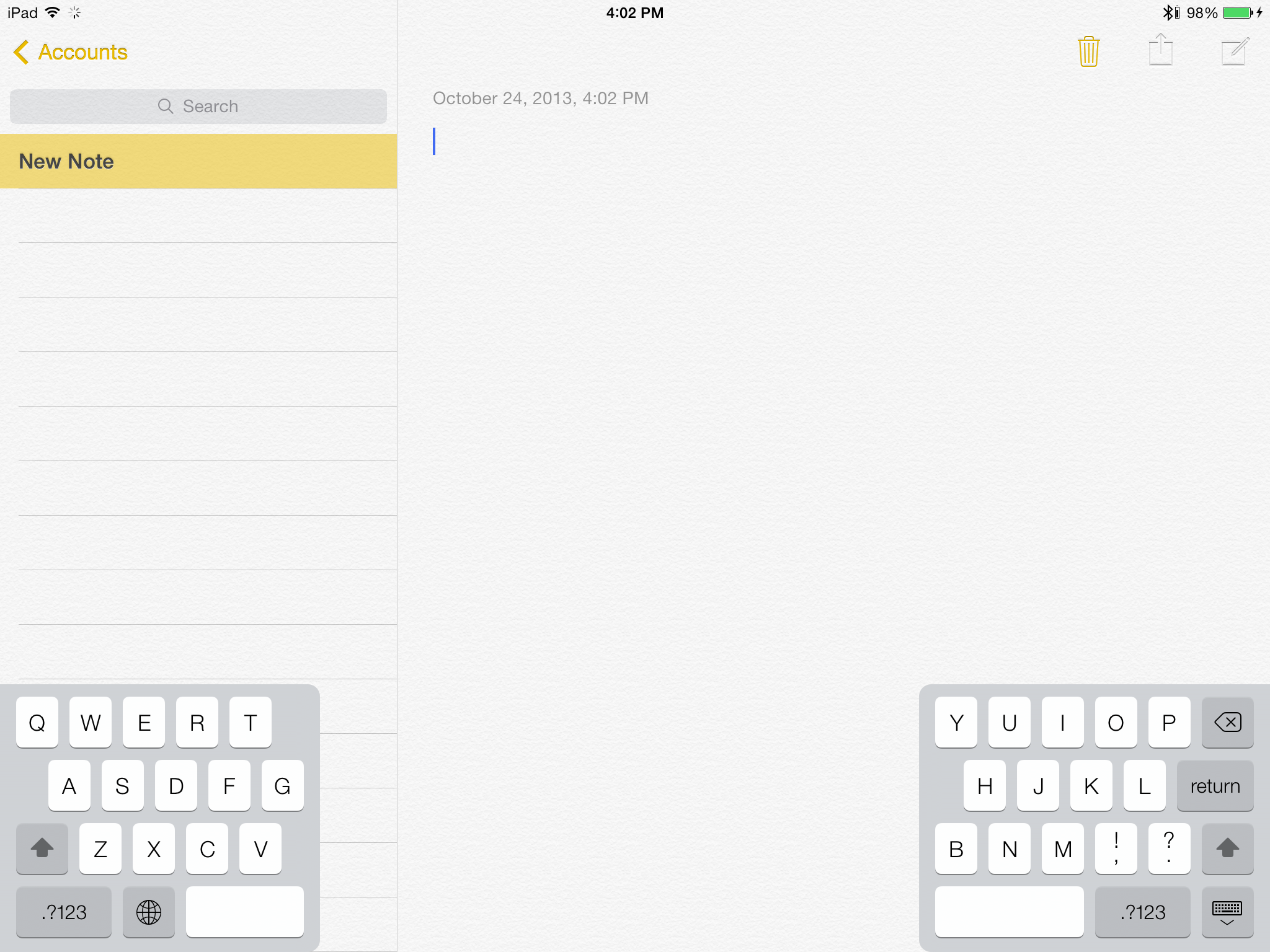
3. Keep your kid in a single app with Guided Access. Finally a way to “lock” your iPhone instead of logging into your project management app on Monday and realizing Timmy deleted half of your information. General > Accessibility > Guided Access and slide to on. Simply Triple click the Home button to engage Guided Access. You can even have a passcode to disable Guided Access.
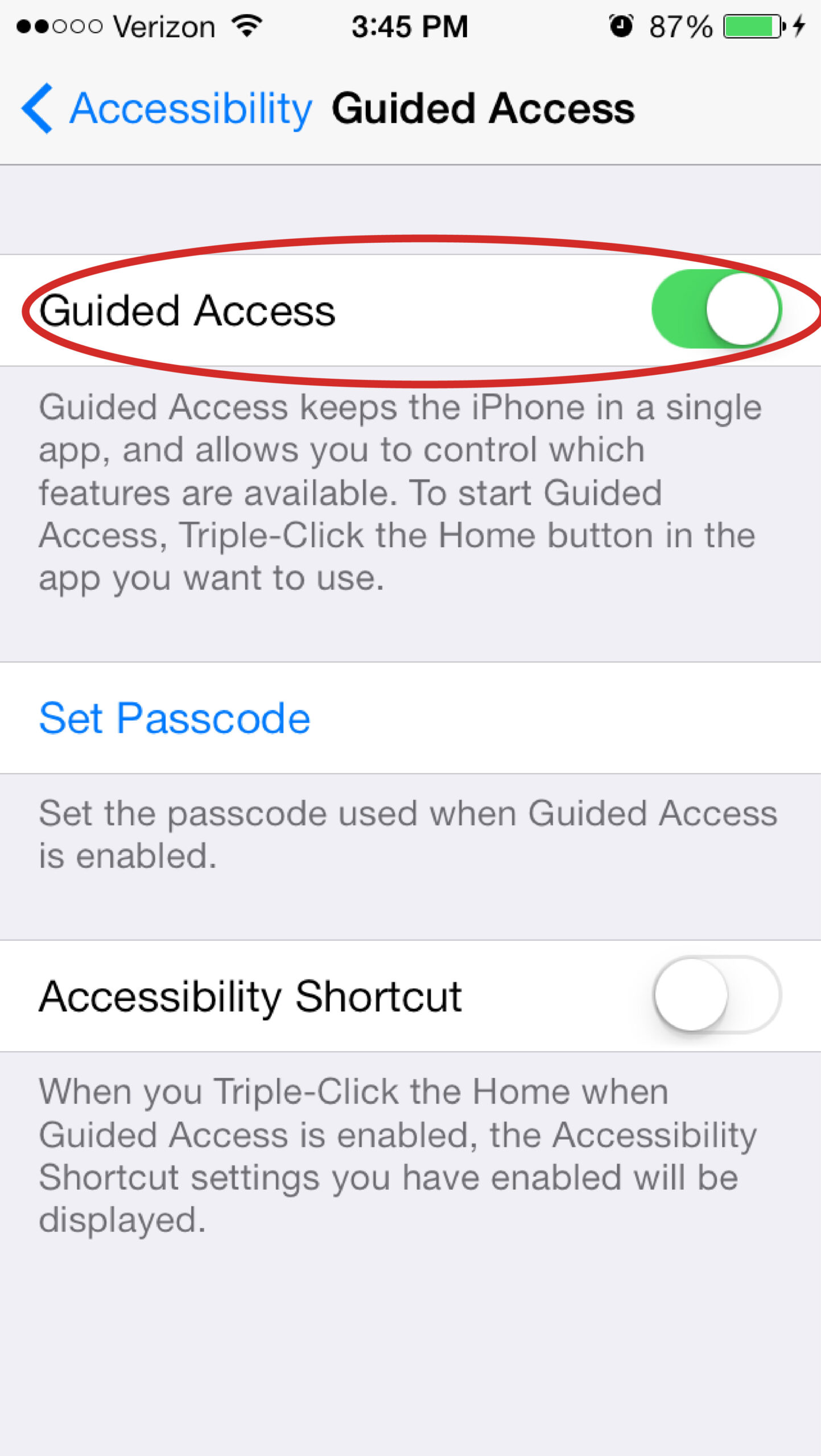
4. Tired of trying to focus your camera and not miss the picture perfect moment. Next time, hold down the volume button and it will focus automatically. Be careful not to hold for too long or it will start in burst mode.
5. Want a sure fire way to know who’s calling even on vibrate? Your solution is here! Custom vibration tones are available on your iPhone. Navigate from Settings > Sounds > Ringtone/text tone/etc… > Vibration > Create New and tap tap tap away.
6. Accidentally delete that email marked important from your Boss? No worries just shake your iPhone or iPad and BAM it’s back in your inbox awaiting your attention. I think we can all agree what a great asset that can be.
7. This next trick has wonderful uses and applications, but so far I have yet to use for anything other than sheer amazement. It is possible to control your iPhone with head movements. It sounds crazy, and is meant for navigation for people with limited hand movement, but it can be really fun to play with. Open Settings > General > and scroll down to the bottom until you see Switch Control from there choose ON and twerk that head away.
8. The last is just Genius. I can’t tell you how many times I try to remember, when exactly did I get that text? While in your text messages simply swipe from right to left
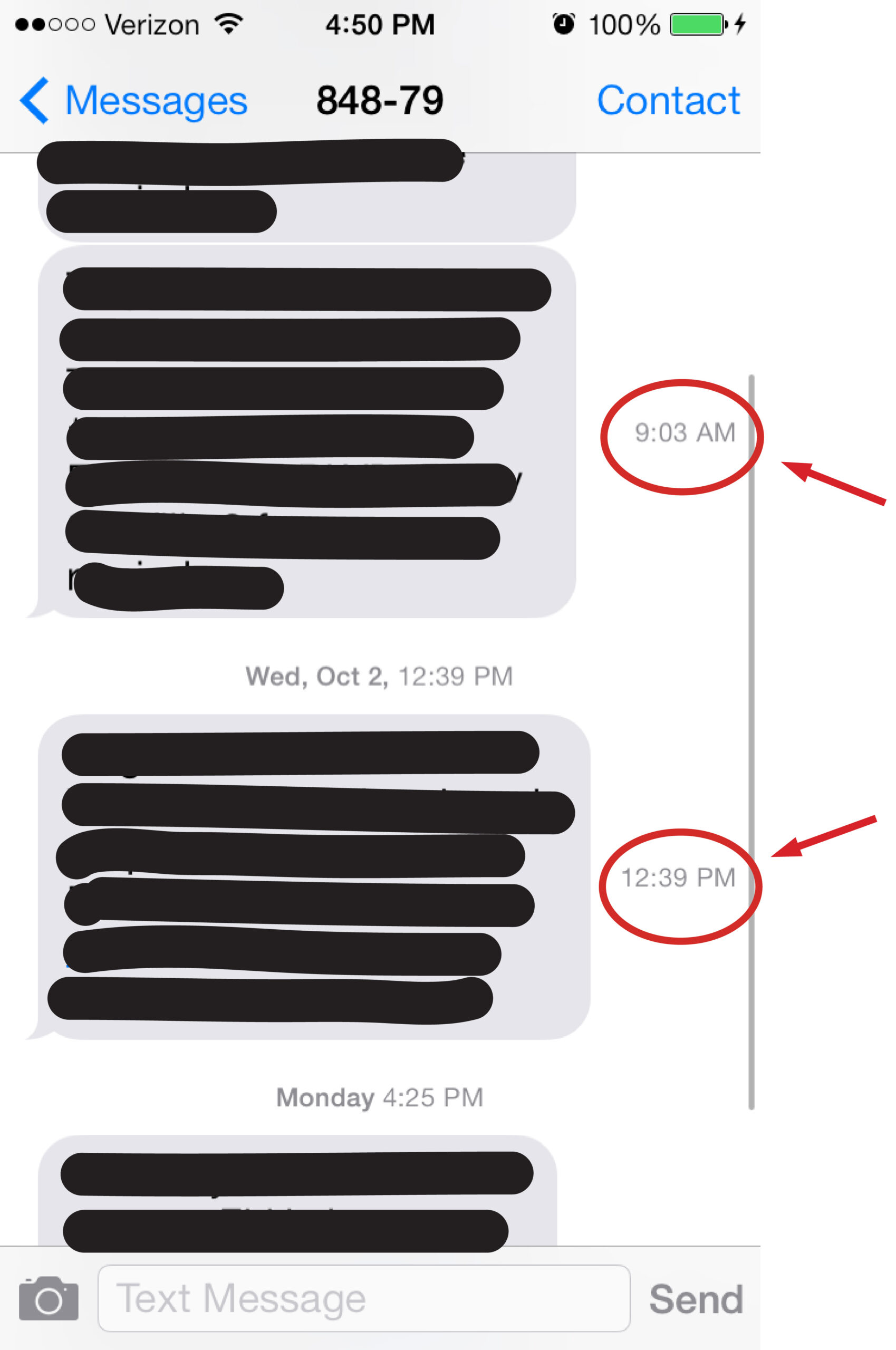
Katy Cairo
WideNet Consulting
katy@widenetconsulting.com

