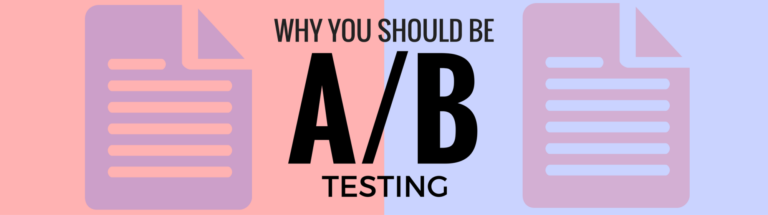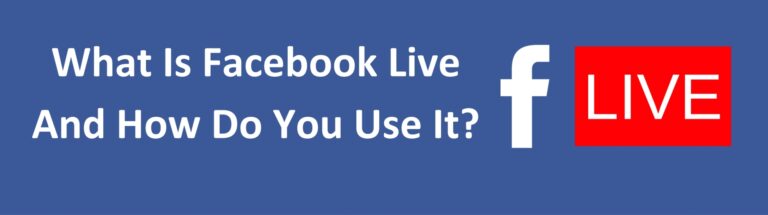Cloud Sites: Setting Up Your Rackspace Email On An iPhone
To set up your iPhone for IMAP, perform the following steps: On the Home screen of your iPhone, tap Settings. Tap Mail, Contacts, Calendars. Tap Add Account. Tap Other. Tap Add Mail Account. Enter the following information: Name—Enter your first and last name. This is the name that will appear